Description
Spend $500
Earn $650 credit
We are raising Capital to relocate ColourArte to Indiana.
Please NOTE: Special gift card info assigned directly to your email address.
This is not a coupon code that can be shared.
**How to Add Funds to Your ColourArte Wallet (Store Credits)**
Follow these steps to easily add funds:
1. **Log into Your ColourArte Account**
– Ensure you’re using the correct credentials.
2. **Navigate to Your Dashboard**
– This is where you’ll manage your account settings and credits.
3. **Select Store Credit**
– Find the option related to store credits in your dashboard.
4. **Click on “REDEEM A GIFT CARD”**
– This option will appear once you access the store credit section.
5. **Enter the Gift Card Code**
– Copy and paste the gift card code you received via email.
6. **Important Warning**
– Sometimes, the redeem button may remain gray and unclickable.
7. **If the Redeem Button is Gray**
– Delete the last letter of the gift card code and re-enter it to refresh the input.
8. **Click Redeem**
– Once the code is accepted, the amount will be added to your ColourArte wallet (store credit).
9. **Check Your New Store Credit Value**
– The updated value will be reflected immediately in your dashboard.
10. **Apply Store Credit at Checkout**
– When you reach the final payment page, make sure to apply your store credit.
Please note that store credits cannot be used to cover freight or taxes when applicable.
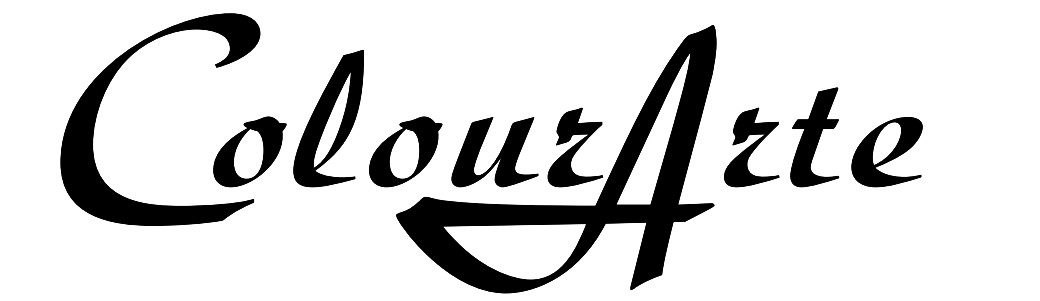


















Reviews
There are no reviews yet